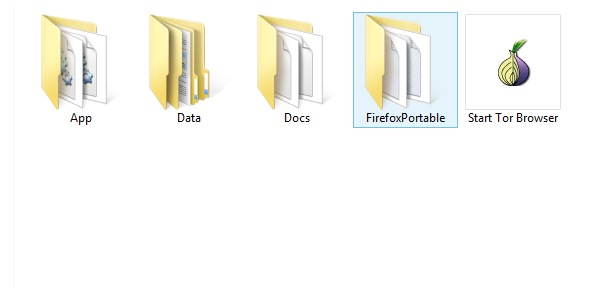Hi guys...
If you want to access any computer, then the first problem you might face is BIOS password. No need to worry here. If you don't know how to get access to this BIOS password click here.
Now, If you have got the access and came to the windows login screen. The next thing you need is a live USB or CD of any linux OS. Again no need to worry to make a live CD or USB click here.
after when you are done with these 2 points, boot your LIVE CD here are the steps...
This is the COMMAND USER INTERFACE (CUI) of backtrack 5 r3. to change it to GRAPHICAL USER INTERFACE (GUI), type the command-
Now open the computer from the places menu in left top corner.
go to the directory....
c>windows>system 32
There are a lot of windows files in this directory, so it will take a little bit of time to show the files in it.
find two files in here named-
now interchange their names. for ex.-
Restart the system and reach to the windows login screen.
type the command
If you want to access any computer, then the first problem you might face is BIOS password. No need to worry here. If you don't know how to get access to this BIOS password click here.
Now, If you have got the access and came to the windows login screen. The next thing you need is a live USB or CD of any linux OS. Again no need to worry to make a live CD or USB click here.
after when you are done with these 2 points, boot your LIVE CD here are the steps...
STEP 1:-
Connect the LIVE USB to that system and Reboot it.
Connect the LIVE USB to that system and Reboot it.
STEP 2:-
On start up press the required key to reach the boot menu. This key differs from one manufacturers to other. For LENOVO it's F12 & for HP it's Esc.
On start up press the required key to reach the boot menu. This key differs from one manufacturers to other. For LENOVO it's F12 & for HP it's Esc.
STEP 3-
Choose the USB in that menu & press the Enter.
You will see a window Like this...
Hit Enter key on the first option. the screen will come to this...
STEP 4-
This is the COMMAND USER INTERFACE (CUI) of backtrack 5 r3. to change it to GRAPHICAL USER INTERFACE (GUI), type the command-
startx
Now the screen will look like this...
STEP 5-
Now open the computer from the places menu in left top corner.
go to the directory....
c>windows>system 32
There are a lot of windows files in this directory, so it will take a little bit of time to show the files in it.
STEP 6-
find two files in here named-
- cmd.exe
- sethc.exe
cut and paste both files to the desktop.
STEP 7-
now interchange their names. for ex.-
- first rename cmd.exe to sethc1.exe
- secont rename sethc.exe to cmd.exe
- third rename sethc1.exe to sethc.exe
after this, cut and paste both these files back to their directory.
STEP 8-
Restart the system and reach to the windows login screen.
press the shift key 5 times repidly. It will open a command prompt window looking like this...
Step 9-
type the command
net user
It will show you the active users of the system.
the next thing you have to do is pick a user and type the command...
net user <user name> <your new password>
for ex-
net user wolverine 12345
It will look like this...
Now the password of account "wolverine" is 12345.
This trick works in all types of windows 8, Windows 7 & Windows XP.
net user wolverine 12345
It will look like this...
Now the password of account "wolverine" is 12345.
This trick works in all types of windows 8, Windows 7 & Windows XP.
If all goes well you will be able to hack the windows login password. If you have any queries please ask it into comments.